For many of us, getting organized and increasing productivity are two of our biggest goals entering each new year. They are probably only topped by “losing weight” or some other fitness goal. And I can’t really help you with those per se. The good news is that I can help you with organization and productivity in the coming year.
One of my goals for Leadership Voices in 2015 is to become even more practical in our approach to leadership development. And this article is the first in a series of articles that you will see in the coming days, weeks and months on one of the greatest productivity tools that I have come across since I purchased my first Day-Timer back in 1979. I began using it in 2014 and it has had a profound effect on me and my personal productivity. It only gets better the more I discover ways to integrate it into my daily life.
I am talking about Evernote. Evernote has become integral to everything that I do here at Leadership Voices. It would be integral to my day job, but for some strange reason, some folks there have not seen the value of Evernote yet.
To be completely transparent, you can do most of what Evernote does with other note-taking services such asMicrosoft’s OneNote, but (in my opinion) Evernote wins out with its huge platform compatibility – particularly with the mobile apps; and with the many integrated third party apps available across platforms also. And it’s FREE.
For the sake of organization and productivity, we want to be more efficient with the time and resources that we have, to enable us to spend more time doing what we want – in my case, spending time with family, leadership coaching, and writing. Evernote allows me to do a lot of “side-line” work while out and about and still keep everything together in one place that is accessible anywhere.
In case you are not familiar with Evernote, here is a brief summary of what Evernote is and what Evernote does.
Write notes – From short lists to lengthy research, no matter what form your writing takes, Evernote gives you a place to capture all your thoughts and ideas and easily retrieve them later to develop them further.
Collect things – Easily gather everything that matters to you. Clip web articles, capture handwritten notes, and snap photos to keep the physical and digital details of your projects with you at all times.
Find it later when you need it – Your words, images, and documents are always close at hand. Evernote’s powerful search and discovery features make everything you’ve collected easy to find when you want it and need it.
Present your notes – Every meeting doesn’t require a PowerPoint deck! Instead, have fast, effective meetings by presenting your work as it evolves. No need to build slides, just one click and your notes are transformed into a nice screen-friendly layout.
And here is the good news:
You don’t have to make huge, workflow-altering changes in order to work more effectively. Consider the following small steps you can take with Evernote to make 2015 your most productive year yet:
Hold more effective meetings – Create an agenda note in Evernote for each meeting. Include any information or resources that the team will need at the meeting. And since Evernote can capture text, photos, voice notes, .pdf files, and just about anything you can think of. If you work on a team, keep your meeting agendas in a shared Business Notebook so everyone can access the details of upcoming meetings and review action items that result from discussions during the meeting.
Brainstorm better – Whether you’re going solo or working with other people, idea generation is often a key step in launching or moving projects forward. When brainstorming, use Post-it® Notes to jot down ideas. Arrange (and rearrange) them on the wall in groups that outline next steps for your projects. Use Evernote on your mobile device to capture them for easy reference later as you are reviewing and planning next steps.
Expand your skills – Evernote is a very powerful tool for many work-related tasks, both on your own and with your team. Deepen your skills with resources that are available from the Evernote Market where you’ll learn new ways to leverage Evernote in your day-to-day tasks. Here are three books that you may want to consider purchasing. I have the one in the middle and I really recommend it very highly.
Now here it the best part. Remember what I said earlier? Evernote is FREE! That’s right. It is available for nearly unlimited usage and it is free. The free version is nearly identical to the Premium version with the only notable exceptions (from my point of view) being the volume of data that you can upload on a monthly basis is greater with the premium version and you have off-line access to your data on mobile devices with the premium version. I have up until recently had only the free version and I have never had an issue with those limitations.
Now, in complete transparency, I am seeking to become an Affiliate of Evernote because of how much I have benefitted from using it. And once I do, I plan to continue to recommend Evernote to everyone I meet. But until that all gets sorted out, you can feel free to take notice that my recommendation is not tainted in any way by any financial considerations.
So go investigate Evernote. Access it from the web. Download it for free on all your devices – PCs, Macs, iPads, iPhones, Android phones, tablets and netbooks. Try it out. Kick the tires. Go explore the Evernote channel on YouTube for tons of tutorials on how to get the most out of Evernote.
What are you going to do to become more organized and productive in 2015?
What are you using to be more organized and productive?: Leave us a comment with your greatest organization and productivity booster. You can leave a comment by clicking here.

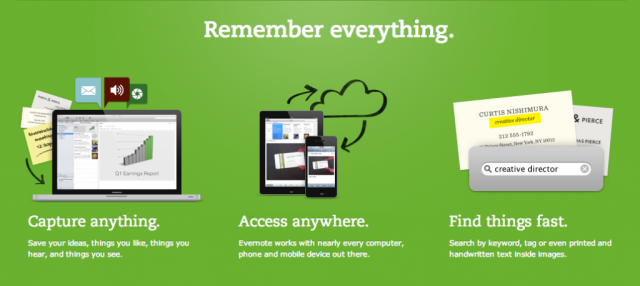
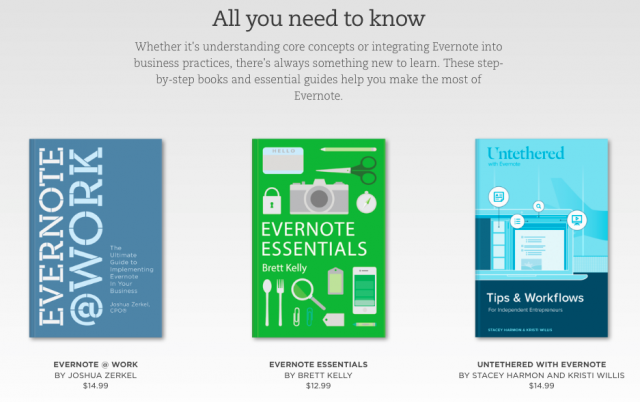


Please note: I reserve the right to delete comments that are offensive or off-topic.